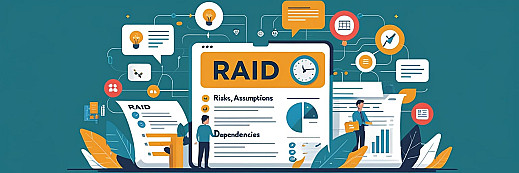Laravel Vs WordPress - A Slightly Controversial Take
Published July 18, 2025 • 5 min read
Updated July 18, 2025
Author James Nicholls
Laravel is a PHP framework, similar to how Ruby on Rails is for Ruby and Django is for Python. WordPress is a CMS platform that can be self-hosted on WordPress.org, similar to Drupal, Joomla, and, to some extent, Magento (Adobe Commerce) and BigCommerce, which are more ecommerce-focused.
If you find yourself comparing Laravel and WordPress, recognise that you may not yet be equipped to make this decision. These platforms serve different purposes, and WordPress is not designed for beginners. Nevertheless, you can effectively lead a website project by outlining requirements and consulting with experts who understand each tool.
WordPress, I've seen described "as buying a fully-built house" (Reddit), which is an exaggeration. WordPress comes with built-in features for creating pages and posts, managed through an admin interface that includes an editing system for the main body content. If that covers your requirements, then you may be sorted. However, you will need to add a security, SEO, Contact, and optimisation plugins. Also consider hosting and firewall setup. WordPress is not "Very easy, good for beginners" (wpbeginner). If you need a guide to optimise your plugins and take extra security measures, it is not suitable for beginners.
Before using WordPress, there are essential setups that must be completed. In contrast, when purchasing a fully built house, you can move in, turn on the heating, and stay the night. Using WordPress without these essentials is like having a house without doors. Similarly, while Laravel allows you to quickly set up a new instance with just a few commands, it still requires more work to make it comparable to a fully functioning website.
If you're looking for a fully built website, consider using Squarespace, Wix, or another hosted platform. These options are ideal if your project requires static content and a limited number of products, including subscriptions. You can take advantage of their free trials; if you already know what you want and have your images and copy ready, you could have your website up and running within a week, without needing to touch a line of code. Plus, the cost is often just slightly more than basic web hosting.
Security
Any system can be compromised. Websites are either hacked or will be hacked eventually. Critical vulnerabilities will always emerge, and keeping systems up to date is the most effective way to mitigate risks. However, maintaining these updates can become complicated and lead to downtime.
Setting up a WAF is essential for Laravel or WordPress. If you know your way around a service like CloudFlare, it's not hard. At risk of labouring my initial points, a beginner will not know. Taking a potentially insecure website into a commercial production environment is fraught with risks you should not accept. Delegate to a developer or use a full service like Wix, Squarespace or one of the many now available.
Why use WordPress at all?
You need a quick Content Management System with very little time to create one from scratch, and you need more control than website builders allow. Laravel will not provide you with tools that you could put in front of the average copywriter and tell them to write a blog post; WordPress will.
WordPress does not enable a non-technical marketing manager to create a website independently; they will require a developer to customise the theme for their desired appearance.
The best page builders available today empower marketing assistants to easily write blog posts and make style changes. If you’re not adhering to a strict design brief, you can use website generators to create a site that meets the average user’s expectations. However, they can be challenging to use if you need to meet specific design requirements. WordPress offers the flexibility to achieve this, but beginners may struggle, as it often requires editing outside the standard editor's capabilities.
You choose WordPress when you need a little more control over the overall style of the website than is possible with full website builders. You know e-commerce is a growing part of revenue and don't want to be locked into fees the website builders have for transactions, which are normally far higher than you get compared with negotiating with a payment provider.
If you require specific features and integrations for your website, WordPress can usually meet your needs through maintained plugins from your preferred providers. This gives WordPress an advantage over other website builders and Laravel, where you may be limited by the development roadmaps of those companies or forced to create your integrations.
Why Choose Laravel?
If you need to create an integration to store and display data exactly as you want, it’s not a problem. Often, official plugins have very specific or limited uses for the full API available. This isn't unique to Laravel; similar results can be achieved using standalone PHP, other frameworks, or even Python. One of the key advantages of these frameworks over site builders and WordPress is their ability to serve as an API for multiple frontends. This means that your website, mobile apps, and desktop computers with internet access can retrieve information and behave according to your central application.
To choose, ask yourself:
- Does it need custom workflows or standard features?
- Will non-technical users manage the site?
- Is scalability or performance a critical factor?
- What is the development budget and timeline?
- Does it need to evolve into something bigger later?
Once you've started answering these, you will have follow-ups. You may use a hybrid approach or accept some areas of compromise if certain requirements are more important than others, which will sway a decision. As the project manager, get the requirements, ask the technical team to provide a breakdown and reasoned recommendations next to the requirements.
Be comfortable guiding the project, not doing the project.